
Poster dari http://www.autoblackthrough.com/events, yang aku ambil untuk panduan
Step 1
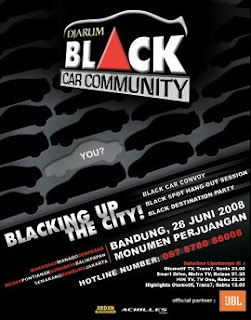
sedangkan ini aku buat untukku jadikan Poster saja
memang belum sepenuhnya jadi.
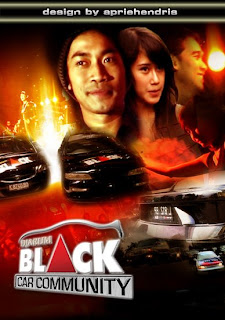
untuk membuatnya menggunakan Adobe Photoshop 7 di bantu sama Coreldraw x3
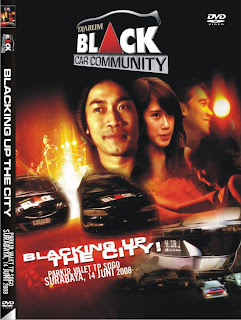
Ini Desain Labelnya














